STOP Wasting your Time on SQL Analysis
Oct 14, 2024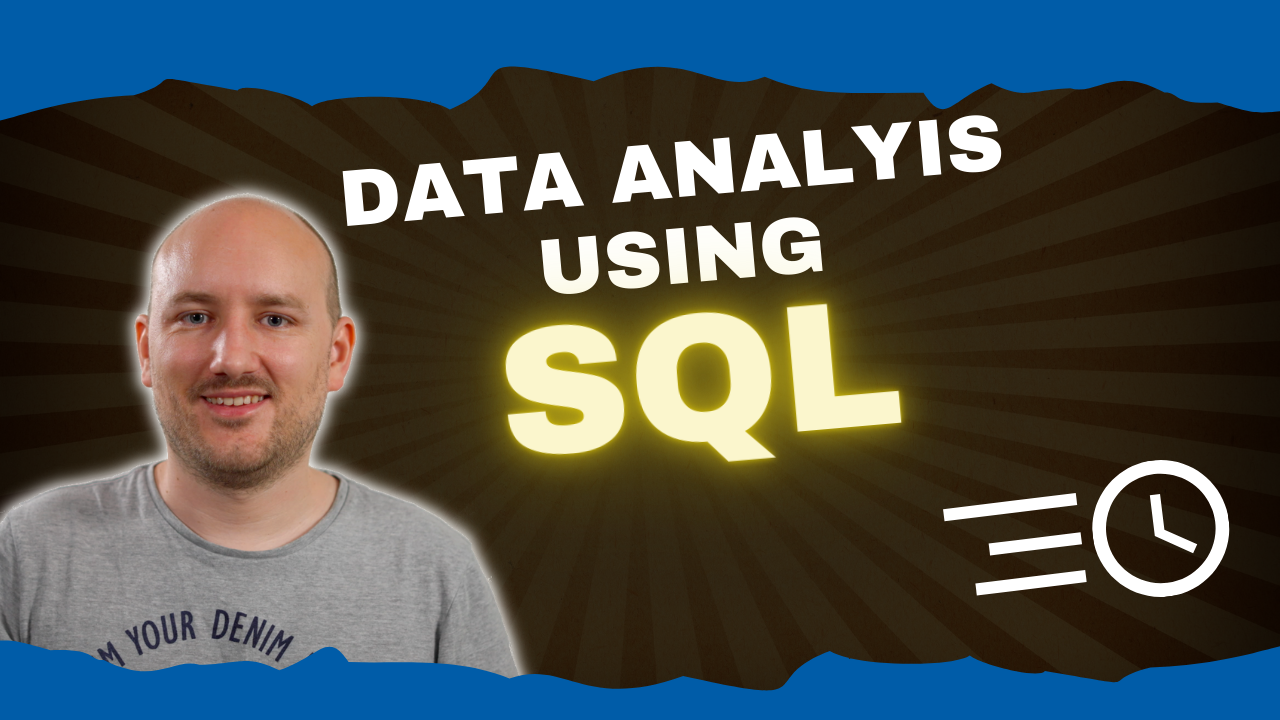
Unlocking the Power of SQL: A Beginner’s Guide
Have you ever wondered how big companies manage to analyze massive amounts of data? The answer is simple: they use SQL (Structured Query Language). And the best part? You can do it too! In this blog post, we'll break down the key concepts and queries introduced in the video, showing you how to leverage SQL to query, filter, group, and aggregate data.
1. Getting Started: Viewing Your Data
In SQL, everything starts with a query. To retrieve data from a table, you use the SELECT statement. For example:
SELECT * FROM employee;
This query selects all columns from the employee table, returning a simple five-row dataset. But what if you’re only interested in specific columns, like first names and salaries? You can specify them like this:
SELECT [First Name], Salary FROM employee;
By using square brackets around column names with spaces, SQL knows how to process your query correctly.
2. Sorting Data: Order By
Want to view your data in a specific order? SQL allows you to sort using the ORDER BY clause. For example, to sort employees by first name in ascending order:
SELECT [First Name], Salary FROM employee
ORDER BY [First Name] ASC;
If you prefer descending order, simply switch to DESC.
3. Classifying Data: Case When Statements
You can use SQL to classify your data based on certain conditions. For example, you can categorize employees into “high” and “normal” salary brackets:
SELECT [First Name],
CASE
WHEN Salary >= 80000 THEN 'High Salary'
ELSE 'Normal Salary'
END AS [Salary Bucket]
FROM employee;
This allows you to create custom logic for your analysis.
4. Filtering Data: WHERE Clause
To drill down into your data, you can filter it using the WHERE clause. For example, if you’re only interested in employees who earn over 80,000:
SELECT [First Name], Salary
FROM employee
WHERE Salary >= 80000;
You can also filter using ranges:
SELECT [First Name], Salary
FROM employee
WHERE Salary BETWEEN 60000 AND 80000;
And SQL allows text filtering too. You can search for names that end with "n":
SELECT [First Name], Salary
FROM employee
WHERE [First Name] LIKE '%n';
Here, % acts as a wildcard to find any names that end with the letter "n."
5. Working with Null Values
Null values can be tricky in SQL. They represent missing or unknown data. To check for null values, use IS NULL:
SELECT [First Name], ManagerID
FROM employee
WHERE ManagerID IS NULL;
This will return rows where the ManagerID field is empty.
6. Aggregating Data: MAX, MIN, and AVG
SQL also allows you to perform powerful aggregations. If you want to know the maximum, minimum, and average salaries in your dataset, you can use the following:
SELECT MAX(Salary) AS MaxSalary,
MIN(Salary) AS MinSalary,
AVG(Salary) AS AvgSalary
FROM employee;
These functions help you quickly summarize your data.
7. Counting and Grouping Data
You can count rows or distinct values using the COUNT function. For example, to count how many unique first names exist in your table:
SELECT COUNT(DISTINCT [First Name])
FROM employee;
To take your analysis further, you can group data using the GROUP BY clause. For example, if you want to see salary stats by department:
SELECT Department,
MAX(Salary) AS MaxSalary,
MIN(Salary) AS MinSalary,
AVG(Salary) AS AvgSalary
FROM employee
GROUP BY Department;
This groups the data by department and calculates the maximum, minimum, and average salary for each group.
8. Next Steps: SQL Cheat Sheet
If you found this guide helpful but need a reference to keep track of all the syntax, don’t worry! You can download the free SQL Cheat Sheet. It’s the perfect resource to keep by your side as you continue your SQL journey.
Conclusion
With the basics of SQL, you can query, filter, group, and analyze your data just like the pros. Whether you're dealing with small or massive datasets, these SQL commands will help you derive meaningful insights with ease. Happy querying!
Are you struggling to remember the SQL syntax?

